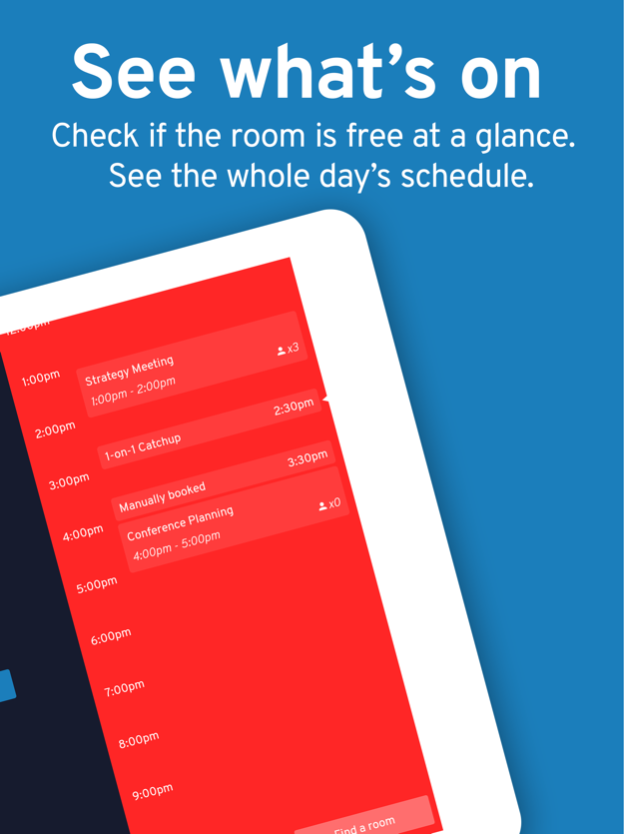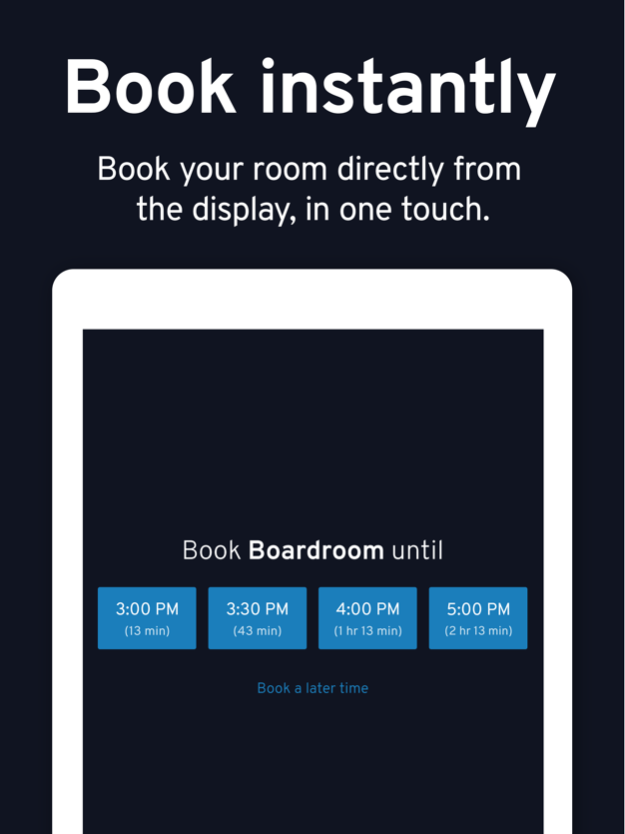Dash - meeting room display 1.5.7
Free Version
Publisher Description
Fully utilize your meeting spaces with Dash, the simple meeting display. Instantly see what's on in your meeting room, book it if it's free or find another space close by if it's full.
Dash works with your existing hardware and software, integrating seamlessly with Google Calendar, GSuite, Office 365, Exchange, and more. Always safe and secure, there's no server needed as Dash reads the calendar information directly from your device.
For large businesses you can deploy and configure Dash using your favorite MDM or EMM solution to centrally manage your fleet of displays - contact us for more information.
Dash is simple to set up and use. It offers you a read only view of your meetings for free, or subscribe to our business plan for the following advanced features:
• Room booking - Book your meeting room directly from the display, and extend meetings or end them early if your plans change.
• Meeting check-in - Require users to check in to their meeting when they arrive at the room. Meetings not checked-in to are ended after ten minutes, freeing up your valuable meeting resource.
• Find free rooms - If the meeting room is booked, easily find and book a free room nearby.
• Custom branding - Fully customize the colorscheme, and choose a custom background image containing your logo.
For more information, please visit us at https://www.get-dash.com
For our terms of service, please visit https://www.get-dash.com/terms-of-service
Apr 4, 2024
Version 1.5.7
Dash can now display the status of multiple meeting rooms at once! Put a display in your reception or lobby to instantly show which meeting rooms are available.
Dash now lets you book your meeting rooms in advance.
Dash is available in 22 languages!
Numerous improvements and fixes.
About Dash - meeting room display
Dash - meeting room display is a free app for iOS published in the Office Suites & Tools list of apps, part of Business.
The company that develops Dash - meeting room display is Apt Software Limited. The latest version released by its developer is 1.5.7.
To install Dash - meeting room display on your iOS device, just click the green Continue To App button above to start the installation process. The app is listed on our website since 2024-04-04 and was downloaded 0 times. We have already checked if the download link is safe, however for your own protection we recommend that you scan the downloaded app with your antivirus. Your antivirus may detect the Dash - meeting room display as malware if the download link is broken.
How to install Dash - meeting room display on your iOS device:
- Click on the Continue To App button on our website. This will redirect you to the App Store.
- Once the Dash - meeting room display is shown in the iTunes listing of your iOS device, you can start its download and installation. Tap on the GET button to the right of the app to start downloading it.
- If you are not logged-in the iOS appstore app, you'll be prompted for your your Apple ID and/or password.
- After Dash - meeting room display is downloaded, you'll see an INSTALL button to the right. Tap on it to start the actual installation of the iOS app.
- Once installation is finished you can tap on the OPEN button to start it. Its icon will also be added to your device home screen.